Quickly create a TMX Thread poster: Hans Lenting
|
|---|
Sometimes I'm in the middle of a project and need to research a term. When I find this term in a document for which a translation is available, I decide to create a TMX (since my CAT tool, CafeTran Espresso, can open it without conversion).
But it has to be quick, since I'm concentrating on the text to be translated.
Today I had to research a term from the ATEX and found ... See more Sometimes I'm in the middle of a project and need to research a term. When I find this term in a document for which a translation is available, I decide to create a TMX (since my CAT tool, CafeTran Espresso, can open it without conversion).
But it has to be quick, since I'm concentrating on the text to be translated.
Today I had to research a term from the ATEX and found this EU Directive. Of course, the Dutch translation is available too.
So I quickly copied the Definitions from Chapter 1 (DE and NL).
Remember, the creation of the TMX has to be fast.
I see several procedures, and your input and creative thinking is very welcome:
1. Create a bilingual table in Ms Word. Run a macro to save as TMX (like I have described earlier in this forum).
2. Create a bilingual table in Ms Word. Run a macro in AutoHotkey or Keyboard Maestro.
3. Create a bilingual table in Ms Word. Use a TMX template and a TextFactory (BBEdit for Mac) to create the TMX file.
4. Your idea here ...
BTW: Is there any other way (than Ms Word) to quickly align the 26 Definitions of the Directive? ▲ Collapse
| | | | Hans Lenting
Netherlands
Member (2006)
German to Dutch
TOPIC STARTER
The TMX template would look like this:
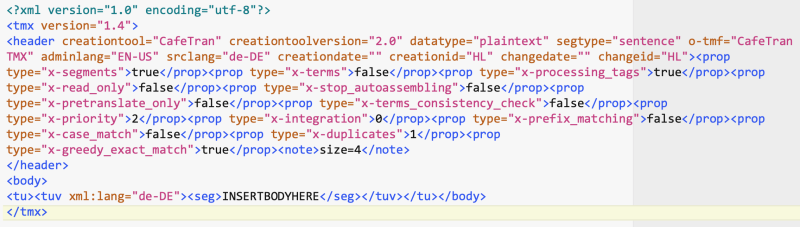
The Find and Replace actions on the tab-delimited and aligned segments would be:
For the source segments:

For the target segments:
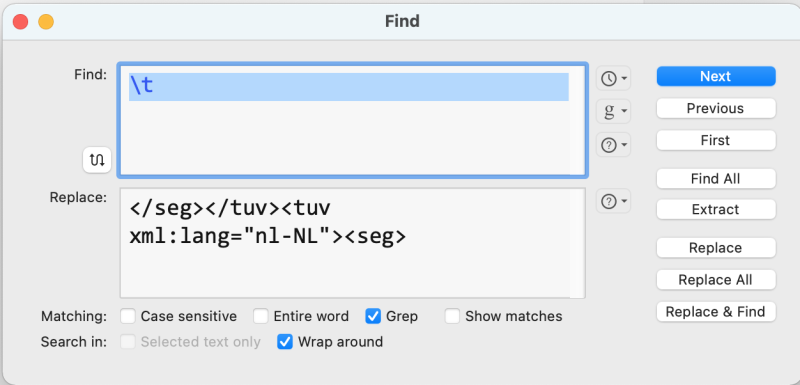
| | | | Hans Lenting
Netherlands
Member (2006)
German to Dutch
TOPIC STARTER
You can download the ATEX segments and TMX template here.
| | | | Samuel Murray 
Netherlands
Local time: 21:24
Member (2006)
English to Afrikaans
+ ...
Hans Lenting wrote:
But it has to be quick, since I'm concentrating on the text to be translated.
Is there a reason why you don't use an aligner? The more you use the aligner, the quicker you'll become.
Another idea is to contact the developer of your CAT tool and ask him to create a feature that imports a two-column tabbed text file into the current translation memory.
| | |
|
|
|
Samuel Murray wrote:
Is there a reason why you don't use an aligner? The more you use the aligner, the quicker you'll become.
No manual editing, only set-up of parameters
Edit a file LF aligner Setup.txt you select
Filetype default (t/c/com/epr/w/h/p): [c]
Language 1 default: [de]
Language 2 default: [nl]
Make TMX by default: [y]
Language code 1 default: [DE-DE]
Language code 2 default: [NL-NL]
Create a sub-folder with a name of CELEX: 32014L0034.
LF Aligner shall download two HTML, create two TXT; one aligned TXT and TMX.
If a number of source and target segments are equal we allow to create TMX file.
I created TMX segmented by paragraphs because the number of sentences differed.
Milan
| | | | Hans Lenting
Netherlands
Member (2006)
German to Dutch
TOPIC STARTER
Samuel Murray wrote:
Is there a reason why you don't use an aligner? The more you use the aligner, the quicker you'll become.
Because of the extra steps to take and the fact that I'll probably not be able to integrate the aligner in an automated workflow.
I think that it should programmatically be quite simple to align to files by paragraph.
I have two files, source.txt and target.txt, with the same number of paragraphs.
How can I align them so that the result contains:
Source paragraph 1 TAB Target paragraph 1
Source paragraph 2 TAB Target paragraph 3
Source paragraph 3 TAB Target paragraph 3
etc.
The leading numbers in the example files are coincidental.
Let's wait and see.
| | | | Hans Lenting
Netherlands
Member (2006)
German to Dutch
TOPIC STARTER | Line numbers | Oct 16, 2022 |
One approach:
Automatically add line numbers to the source text.
Automatically add line numbers + "a" to the target text.
Merge source and target text.
Sort:
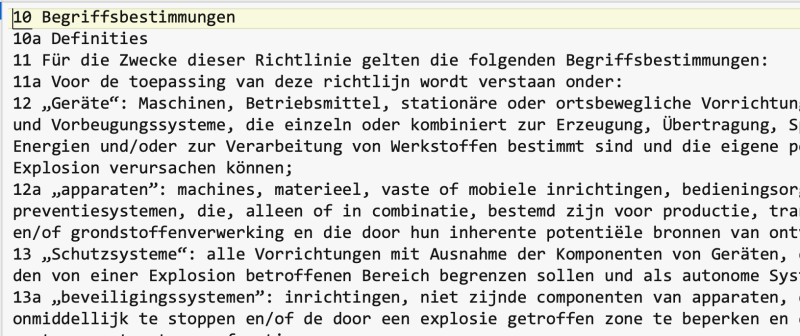
Replace line number + "a" with a tab character.
etc.
Perhaps this shell command works:
paste -d '\t' source.txt target.txt > aligned.txt
[Edited at 2022-10-17 00:39 GMT]
| | | | Hans Lenting
Netherlands
Member (2006)
German to Dutch
TOPIC STARTER
Solved the aligning task:
In the Terminal:
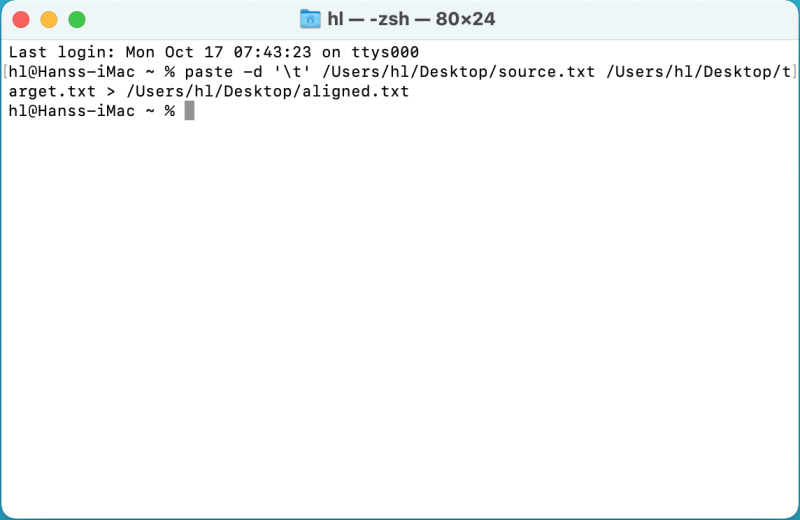
As a Keyboard Maestro macro in the menu bar:
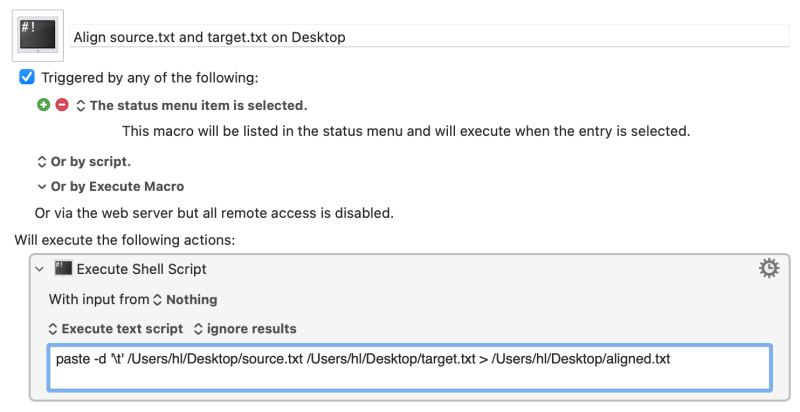
| | | | To report site rules violations or get help, contact a site moderator: You can also contact site staff by submitting a support request » Quickly create a TMX | Protemos translation business management system | Create your account in minutes, and start working! 3-month trial for agencies, and free for freelancers!
The system lets you keep client/vendor database, with contacts and rates, manage projects and assign jobs to vendors, issue invoices, track payments, store and manage project files, generate business reports on turnover profit per client/manager etc.
More info » |
| | Wordfast Pro | Translation Memory Software for Any Platform
Exclusive discount for ProZ.com users!
Save over 13% when purchasing Wordfast Pro through ProZ.com. Wordfast is the world's #1 provider of platform-independent Translation Memory software. Consistently ranked the most user-friendly and highest value
Buy now! » |
|
| | | | X Sign in to your ProZ.com account... | | | | | |