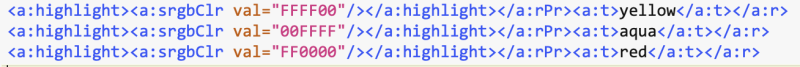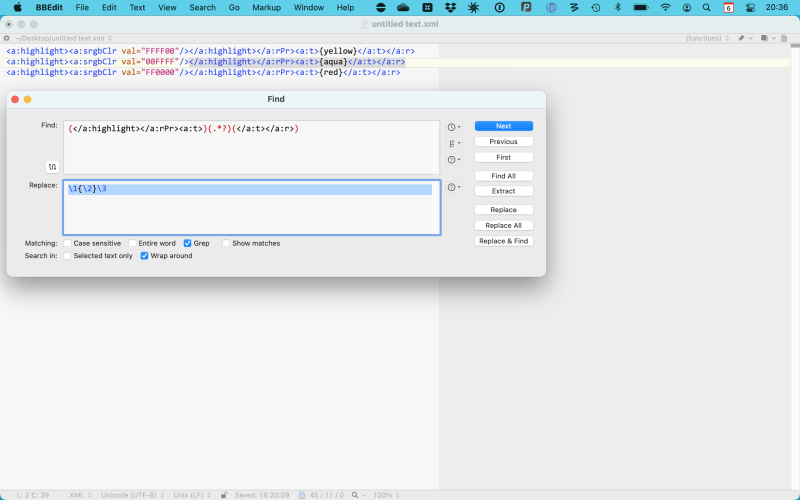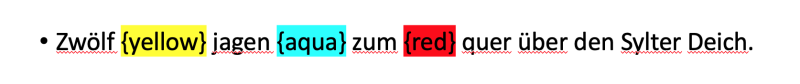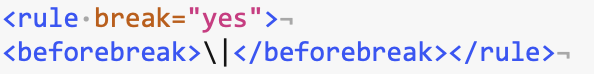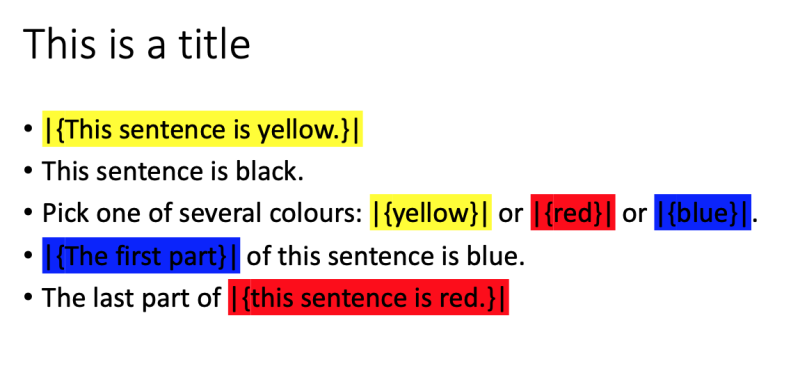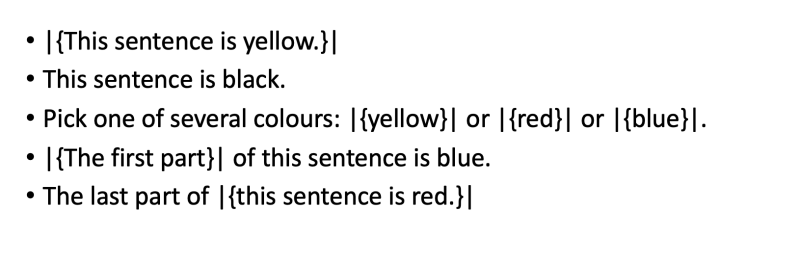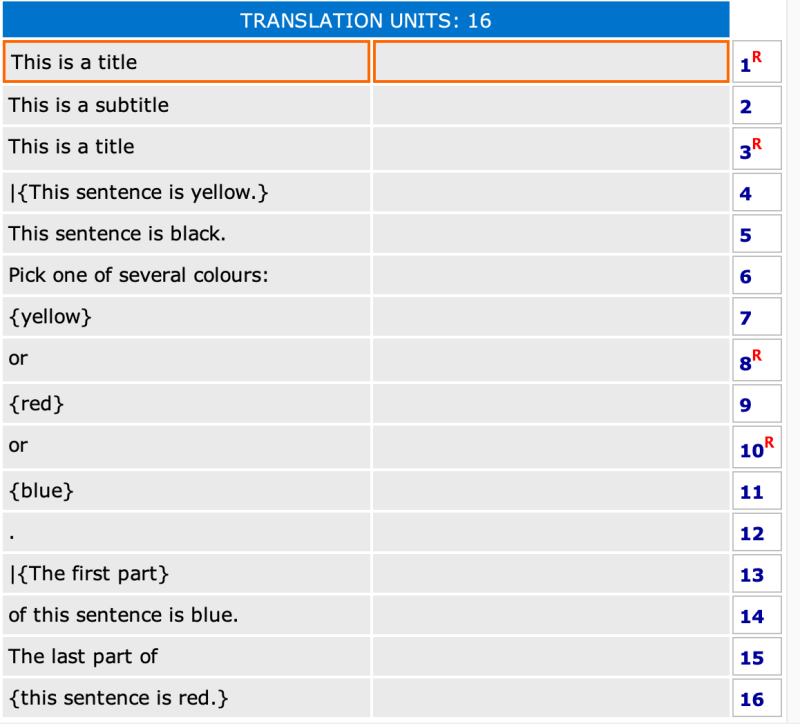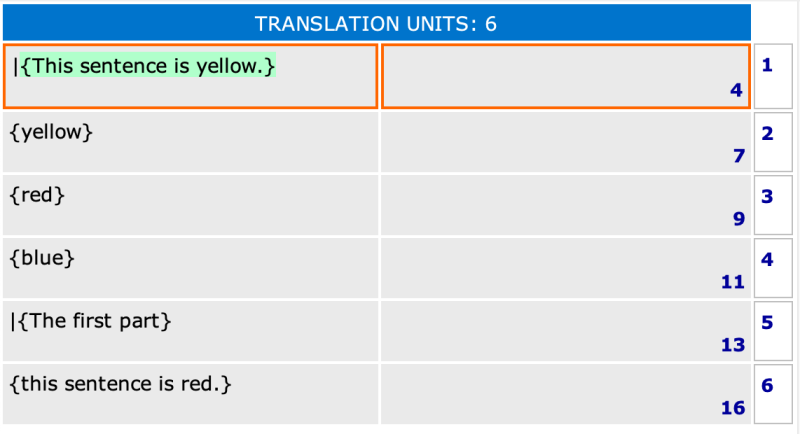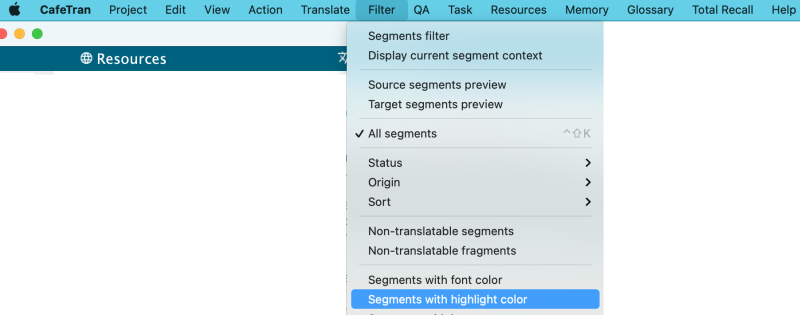PowerPoint - Translate only highlighted text Thread poster: John Fossey
|
|---|
John Fossey 
Canada
Local time: 06:43
Member (2008)
French to English
+ ...
I have a large PowerPoint file in which text to be translated has been highlighted yellow by the client. The rest of the text is normal and is not to be translated.
If it were a Word document I would use TransTools to hide all except the highlighted text, then import the file into my CAT tool (MemoQ or Trados). But this functionality doesn't seem to be available for PPTX files.
Any ideas how to solve this problem?
| | | | Dan Lucas 
United Kingdom
Local time: 11:43
Member (2014)
Japanese to English
John Fossey wrote:
I have a large PowerPoint file in which text to be translated has been highlighted yellow by the client.
Trados can filter by font colour, so in Word I would search and replace the highlighted text with text in a green font, then import the whole file into Trados and filter on green text. But I don't think you can change formatting like that in Powerpoint?
Dan
| | | | | Time consuming | Aug 5, 2022 |
John Fossey wrote:
I have a large PowerPoint file in which text to be translated has been highlighted yellow by the client. The rest of the text is normal and is not to be translated.
If it were a Word document I would use TransTools to hide all except the highlighted text, then import the file into my CAT tool (MemoQ or Trados). But this functionality doesn't seem to be available for PPTX files.
Any ideas how to solve this problem?
This is very difficult to do. I would argue that you are probably better off doing this manually but there some nerdy ways to do this.
See this blog https://www.translationtribulations.com/2022/05/filtering-formats-DOCX-and-PPTX.html
However, note that the current highlighting syntax in pptx seems to be different from what existed when this blog was created. The color name is now its value.
Another option I tried on Wordfast Pro is to unzip the pptx (like in blog above), go to filename/ppt/slides. Then create a new project with all the slides from this folder as source files and apply the FLAT OPC xml filter to each slide. Once the project is created, each slide will have its own xliff created.
Then you can pretranslate copying all sources and now use function "Chain files" which will put all segments from all slides together in the editor.
Once that's done, ctrl F will open the find/replace. Search for the word "highlight" Select find in source and highlight all. This will take you to all instances of the text to be translated but you will still see the code strings. This can be useful if there are several highligting colors as you do the search based on a specific color.
Once you're done get your translated files and replace those in filename/ppt/slides.
But again, I think simpler is better. Maybe the manual route is the best.
BTW yet another option would be to apply a custom REGEX filter, if someone knows how, I'd love to see it!
| | | |
It should be possible to filter on highlighted text:
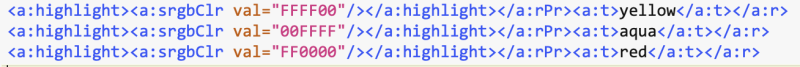
Either request the developer of your CAT tool, or extract the slide1.xml, slide2.xml etc. files and translate these files with your own display filter set.
[Edited at 2022-08-06 16:22 GMT]
| | |
|
|
|
In the extracted slide1.xml do this:
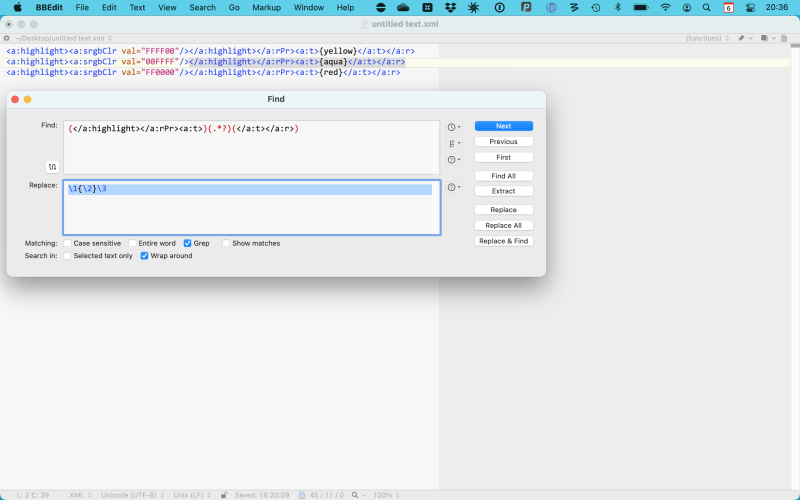
In PowerPoint the slide will look like this:
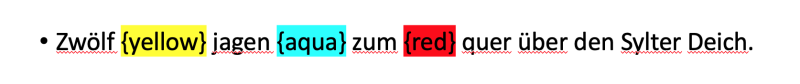
In your CAT tool filter on segments with text between curly brackets:

| | | | | | Igor Kmitowski 
Poland
Local time: 12:43
Member (2016)
English to Polish
+ ...
| CafeTran's Filter | Aug 8, 2022 |
With the "Segments with font color" action in the Filter menu, you can filter out the segments with colored phrases in PowerPoint documents.
| | | |
Hahaha, didn't know that, Igor.
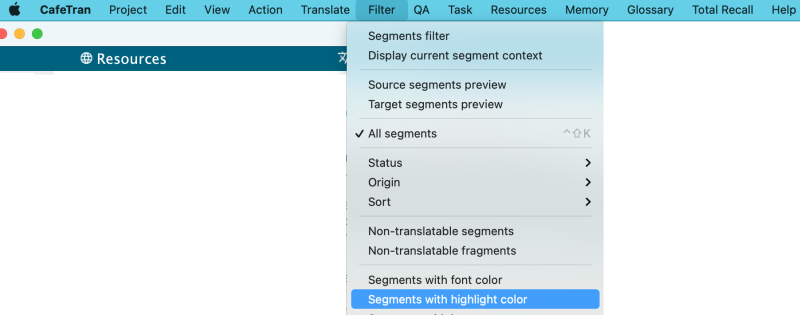
| | |
|
|
|
Igor Kmitowski wrote:
With the "Segments with font color" action in the Filter menu, you can filter out the segments with colored phrases in PowerPoint documents.
Hans Lenting wrote: Hahaha, didn't know that, Igor. 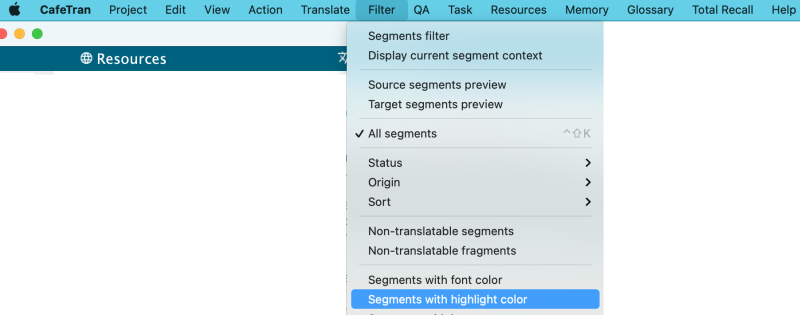
This seems like a really nice feature. Does it work properly?
| | | | John Fossey 
Canada
Local time: 06:43
Member (2008)
French to English
+ ...
TOPIC STARTER
Igor Kmitowski wrote:
With the "Segments with font color" action in the Filter menu, you can filter out the segments with colored phrases in PowerPoint documents.
I installed CafeTran and tried this but it seemed to include many of the uncolored segments as well. I didn't have the time to investigate why.
Philippe Locquet wrote:
This is very difficult to do. I would argue that you are probably better off doing this manually but there some nerdy ways to do this.
In the end, and facing a deadline, I imported the document into MemoQ and went through it manually, locking the segments that were in the target language. Since I could shift+click to select groups of segments and then ctrl+L to lock the group, it didn't take too long.
| | | | To report site rules violations or get help, contact a site moderator: You can also contact site staff by submitting a support request » PowerPoint - Translate only highlighted text | Protemos translation business management system | Create your account in minutes, and start working! 3-month trial for agencies, and free for freelancers!
The system lets you keep client/vendor database, with contacts and rates, manage projects and assign jobs to vendors, issue invoices, track payments, store and manage project files, generate business reports on turnover profit per client/manager etc.
More info » |
| | Trados Business Manager Lite | Create customer quotes and invoices from within Trados Studio
Trados Business Manager Lite helps to simplify and speed up some of the daily tasks, such as invoicing and reporting, associated with running your freelance translation business.
More info » |
|
| | | | X Sign in to your ProZ.com account... | | | | | |