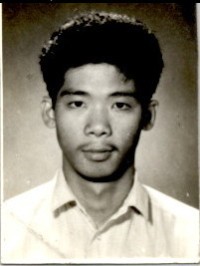Automatic Word/Excel Spell-Check? Thread poster: Alexandre Chetrite
|
|---|
Hello,
I wonder if it's possible to run an automatic spell-check in Word or Excel and see a list of terms to change. I don't want the program to correct everything in one step, but just to list what is wrong so that I can decide what to change manually after.
Is this possible? I use Office 2010, Office 2007, and Word 2002.(Word XP)
Best regards,
Alexandre
NOTA BENE: I was also wondering if one could check if another user had... See more Hello,
I wonder if it's possible to run an automatic spell-check in Word or Excel and see a list of terms to change. I don't want the program to correct everything in one step, but just to list what is wrong so that I can decide what to change manually after.
Is this possible? I use Office 2010, Office 2007, and Word 2002.(Word XP)
Best regards,
Alexandre
NOTA BENE: I was also wondering if one could check if another user had used spell-check? For example can an editor verify if the translator has used spell-check? (is there a trace of the action)?
[Edited at 2011-02-09 08:58 GMT] ▲ Collapse
| | | | Jean Lachaud 
United States
Local time: 21:18
English to French
+ ...
| pas d'automatisme | Feb 9, 2011 |
There is nothing automatic in MS spell-checkers. User confirmation is always required.
And, there is no trace of spell-checking use, only of its non-use, when obvious typos are left.
| | | | PAS 
Local time: 03:18
Polish to English
+ ...
Even if somebody did a spell check, there may still be a typo left because it's always possible to click ignore by accident.
Best,
Pawel Skalinski
| | | | Phong Le 
Vietnam
Local time: 08:18
Vietnamese
+ ...
1) In Word, you can turn on some how the function that it will underline by red color which word not in Word dictionary. Right click on that word, there is a pop up window to show the possibility to change, select one, it will replace the wrong word by the selection.
Actually, I have that function on this web screen when I type this as well. Let me know your email, i can copy the screen for you to see.
2) IN word, in review, you can select spelling & grammar check, it w... See more 1) In Word, you can turn on some how the function that it will underline by red color which word not in Word dictionary. Right click on that word, there is a pop up window to show the possibility to change, select one, it will replace the wrong word by the selection.
Actually, I have that function on this web screen when I type this as well. Let me know your email, i can copy the screen for you to see.
2) IN word, in review, you can select spelling & grammar check, it will run and report each word wrong with suggestions to change.
Let me know your email, i can copy the screen for you to see.
3) In excel, similar to 2) ▲ Collapse
| | |
|
|
|
Tjasa Kuerpick 
Slovenia
Local time: 03:18
Member (2006)
Slovenian to German
+ ...
| This has no sense | Feb 11, 2011 |
Since spell-checkers do not have all words included in their word-list, you would first have to fill the spellchecker with the terminology you use, oherwise the checker underlines words, which he does not recognize or suggests a replacment of a word, he has not found in his own word list of the spell checker, which however is in most cases not correct. An automatic correction would be very dangerous and result in sentences with complete nonsense; therefore, spellcheckers require that the writers... See more Since spell-checkers do not have all words included in their word-list, you would first have to fill the spellchecker with the terminology you use, oherwise the checker underlines words, which he does not recognize or suggests a replacment of a word, he has not found in his own word list of the spell checker, which however is in most cases not correct. An automatic correction would be very dangerous and result in sentences with complete nonsense; therefore, spellcheckers require that the writers decide what to do in a particular case.
Long text :
If you really would like to check only spelling, and see if you have made any typos, copy the text in a notebook, separate each word so that you have wordlist, copy it in excel, delete duplicates and check the rest. Or use a text analyzing tool to create a word list and check the wordlist in Word. mark the words and correct them in your translation.
As far as I know Open Office has an option with allows you to create a separate document with a word list, which the language tool of the Open Office did not recognize. The list includes words that are not included in the wordlist of the spellchecker as well as typos.
The best way is still to read the text over once or twice, run the spellchecker at last to see, if you did not miss something out.
After all, these tools still are not perfect yet, like humans are . Personal knowledge and experience are by far more reliable than any other language tool. . Personal knowledge and experience are by far more reliable than any other language tool. ▲ Collapse
| | | | Phong Le 
Vietnam
Local time: 08:18
Vietnamese
+ ...
| It make sense | Feb 12, 2011 |
Tjasa,
Don't disagree too strong if we are not at the same page. If you can explain me how to copy a photo here, I will show you. Spell checkerss use the dictionary of Microsoft Word, don't need to input by your self.
We can try on a template file?
Tjasa Kuerpick wrote: Since spell-checkers do not have all words included in their word-list, you would first have to fill the spellchecker with the terminology you use, oherwise the checker underlines words, which he does not recognize or suggests a replacment of a word, he has not found in his own word list of the spell checker, which however is in most cases not correct. An automatic correction would be very dangerous and result in sentences with complete nonsense; therefore, spellcheckers require that the writers decide what to do in a particular case. Long text : If you really would like to check only spelling, and see if you have made any typos, copy the text in a notebook, separate each word so that you have wordlist, copy it in excel, delete duplicates and check the rest. Or use a text analyzing tool to create a word list and check the wordlist in Word. mark the words and correct them in your translation. As far as I know Open Office has an option with allows you to create a separate document with a word list, which the language tool of the Open Office did not recognize. The list includes words that are not included in the wordlist of the spellchecker as well as typos. The best way is still to read the text over once or twice, run the spellchecker at last to see, if you did not miss something out. After all, these tools still are not perfect yet, like humans are  . Personal knowledge and experience are by far more reliable than any other language tool.
[Edited at 2011-02-12 04:01 GMT]
| | | | To report site rules violations or get help, contact a site moderator: You can also contact site staff by submitting a support request » Automatic Word/Excel Spell-Check? | Protemos translation business management system | Create your account in minutes, and start working! 3-month trial for agencies, and free for freelancers!
The system lets you keep client/vendor database, with contacts and rates, manage projects and assign jobs to vendors, issue invoices, track payments, store and manage project files, generate business reports on turnover profit per client/manager etc.
More info » |
| | CafeTran Espresso | You've never met a CAT tool this clever!
Translate faster & easier, using a sophisticated CAT tool built by a translator / developer.
Accept jobs from clients who use Trados, MemoQ, Wordfast & major CAT tools.
Download and start using CafeTran Espresso -- for free
Buy now! » |
|
| | | | X Sign in to your ProZ.com account... | | | | | |